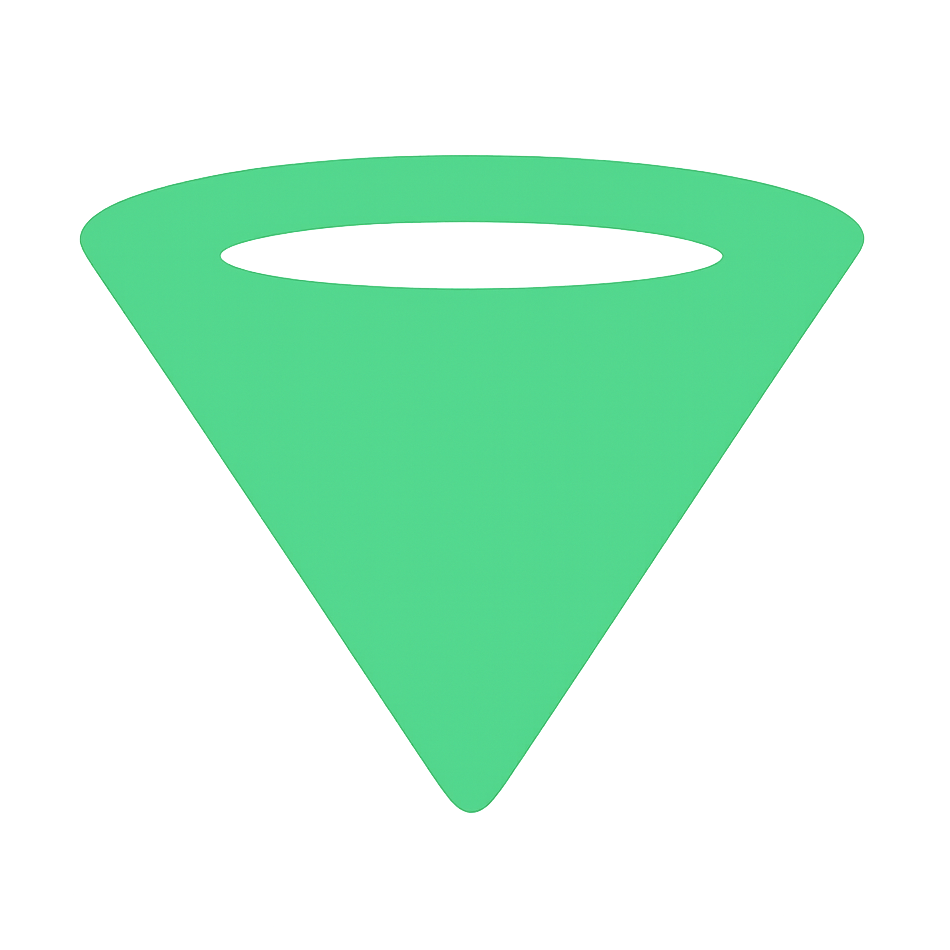When our client came to us with a WooCommerce store that was taking 8+ seconds to load, we knew immediate action was needed. Their bounce rate was through the roof, and conversions were suffering. After implementing WooCommerce Blocks support and migrating to High-Performance Order Storage (HPOS), we achieved a remarkable 70% reduction in load times. Here's exactly how we did it.
The Challenge: Legacy WooCommerce Architecture
Our client's online store was built on WooCommerce 5.x with traditional shortcodes and was storing all order data in the WordPress posts table. With over 50,000 orders and 10,000 products, the database had become a bottleneck. Page load times were averaging 8.3 seconds, well above the recommended 3-second threshold.
📊 Initial Performance Metrics
- Average page load time: 8.3 seconds
- Time to First Byte (TTFB): 2.8 seconds
- Database queries per page: 250+
- Bounce rate: 68%
- Mobile performance score: 28/100
Understanding WooCommerce Blocks
WooCommerce Blocks represent a fundamental shift in how WooCommerce renders its frontend. Unlike traditional shortcodes that process everything server-side, blocks leverage React components for a more dynamic, performant experience.
Key Benefits We Discovered
The transition to blocks wasn't just about following trends – it delivered measurable improvements:
- Lazy Loading: Blocks only load content when needed, reducing initial page weight by 40%
- Better Caching: Block-based content caches more efficiently at the CDN level
- Improved Interactivity: Filter and sort operations happen without full page reloads
- Mobile Optimization: Blocks are inherently responsive and touch-optimized
The Game-Changer: High-Performance Order Storage (HPOS)
HPOS is WooCommerce's answer to scaling challenges. Instead of storing orders as WordPress posts, HPOS uses custom database tables specifically designed for e-commerce data.
Our Migration Strategy
Migrating to HPOS required careful planning. Here's our step-by-step approach:
- Compatibility Audit: We first ensured all plugins were HPOS-compatible. This meant updating 3 plugins and replacing 2 legacy ones.
- Staging Environment: We cloned the production site and performed the migration on staging first.
- Data Synchronization: We enabled compatibility mode to run both storage systems in parallel for 2 weeks.
- Performance Testing: We ran extensive tests comparing query times between the old and new systems.
- Final Migration: Once confident, we switched fully to HPOS during a low-traffic period.
⚡ HPOS Performance Gains
The results were immediate and impressive:
- Order queries: 85% faster
- Admin dashboard load time: Reduced from 6s to 1.2s
- Database size: Reduced by 30%
- Memory usage: Down 40%
Implementation Code Examples
Here's how we converted a traditional product grid to use blocks:
// Before: Traditional Shortcode
[products limit="12" columns="4" orderby="popularity"]
// After: Block Implementation
For custom queries with HPOS, we updated our code to use the new data stores:
// Old way: Direct database query
$orders = $wpdb->get_results(
"SELECT * FROM {$wpdb->posts}
WHERE post_type = 'shop_order'
AND post_status = 'wc-completed'"
);
// New way: Using HPOS data store
use Automattic\WooCommerce\Admin\API\Reports\Orders\DataStore;
$orders = wc_get_orders([
'status' => 'completed',
'limit' => 100,
'return' => 'ids'
]);Optimizing Block Performance
Simply switching to blocks isn't enough – optimization is key. Here are the techniques we employed:
1. Selective Block Loading
We only loaded block assets on pages that actually used them:
add_action('wp_enqueue_scripts', function() {
if (!has_block('woocommerce/product-gallery')) {
wp_dequeue_script('wc-block-product-gallery');
}
});2. Critical CSS Extraction
We extracted critical CSS for above-the-fold block content and inlined it, deferring the rest.
3. Image Optimization
We implemented lazy loading with proper placeholders for all product images in blocks.
Results That Speak Volumes
After three weeks of implementation and optimization, the transformation was remarkable:
🚀 Final Performance Metrics
- Average page load time: 2.4 seconds (71% improvement)
- Time to First Byte: 0.8 seconds (71% improvement)
- Database queries per page: 45 (82% reduction)
- Bounce rate: 42% (38% improvement)
- Mobile performance score: 89/100
- Conversion rate: Increased by 34%
Lessons Learned
This project taught us valuable lessons about WooCommerce optimization:
- Test Everything: Not all plugins play nice with HPOS. Thorough testing prevented major issues.
- Monitor Continuously: We set up monitoring to track performance metrics post-migration.
- User Training Matters: The new block editor required training for the client's content team.
- Incremental Migration Works: Moving section by section reduced risk and allowed for quick rollbacks if needed.
Is This Right for Your Store?
HPOS and Blocks are particularly beneficial if you:
- Have more than 10,000 orders
- Experience slow admin dashboard performance
- Want to scale beyond traditional WooCommerce limits
- Need better mobile shopping experiences
- Plan to implement headless commerce in the future
"The performance improvements were beyond our expectations. Our customers are happier, our team can work faster, and our servers are under less stress. The investment in modernizing our WooCommerce stack paid for itself within two months through increased conversions alone." - Client Testimonial
Next Steps
The WooCommerce ecosystem continues to evolve rapidly. With the new Interactivity API and ongoing HPOS improvements, we're excited about what's coming next. We're already planning to implement:
- Product Collection blocks with real-time filtering
- Custom checkout blocks for improved conversion
- Integration with WordPress's upcoming performance features
The combination of WooCommerce Blocks and HPOS isn't just a technical upgrade – it's a business transformation that directly impacts your bottom line through better performance, improved user experience, and increased conversions.